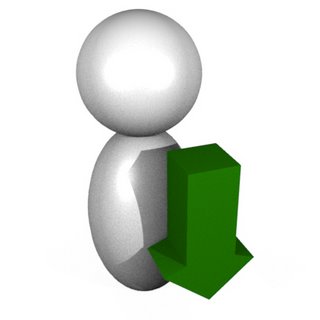 getFolks 0.1
getFolks 0.1EDIT- A new version has been released, check here
The younger sibling of getCals has arrived. getFolks converts the exported contacts list from Gmail and converts and copies it to your iPod. Unfortunately, there is no quick link to your Gmail contact export like there is to the Google Calendar, but with a few clicks you can update your iPod's contacts. Enjoy and let me know what you think! Email me if you have any trouble, questions or suggestions.

6 comments:
it doesn't work for me, I got 2 files:
1) gmail-
begin:vcard
version:3.0
fn:
n:;;;;
EMAIL;TYPE=INTERNET,PREF:
title:
org:
note:
adr;type=work;type=pref:;;;;;;n/a
label;type=work;type=pref:
,
adr;type=home;type=pref:;;;;;;n/a
label;type=home:
tel;type=home:
tel;type=work:
tel;type=cell:
end:vcard
and
2) gmail-ÿþN
begin:vcard
version:3.0
fn:ÿþN ........
Did the contacts file from gmail save as gmail.csv in the same folder as getFolks?
Hi,
Thanks for this very usefull apps.
Do you plan to add more info to the vCard like adress or phone number ??? It would be cool.
For the 2 files problem, i had the same problem and, you can just export as an Outlook CVS and rename the file. It will work.
Thanks again
Awesome app. Just what I was looking for.
One question though:
Because gmail saves all of the people you have emailed as your contacts, I get a bunch of unneeded ones when I export through gmail. Does anyone know whether it is possible to just export one group? Can anyone think of any other solutions to this problem other than exporting to Outlook and weeding out people I don't need?
Does not want to work properly.
the ini file has
location|.\Contacts
which is basically the same as in getCals but nothing happens
If I change the line to read
location|.
then all the vcf's are dumped in the root which I expected. I am lazy and would rather not have to copy :)
When I export as Outlook contacts and rename the CSV to "gmail.csv", it will kinda work, but only a small number of contacts from the CSV file are created.
Why would the program create some of the contacts but not all? The CSV file has 674 contacts (lines). But only 33 contacts were created.
Post a Comment