Musical scoring is a much needed evil. From trying to put together a lead sheet to a full up score, if you want to communicate with musicians, it is the best way. But my handwriting is terrible! You do not want to see a handwritten piece of music from me. So that is where software comes in. The full version of Finale (one of the premier notation software tools) is $450. Sometimes I just want to create a few lines of music for a student for free. But I want it to look good. Also the option of having TAB isn't bad either. It's this need that led me to Lilypond.
Lilypond at it's simplest is a text based generator for quality music scores. The upside is that it is open source. The downside is how you make a score. It is fully text based. But fear not. If you are a quick study, you will be making nice looking scores in no time.
For instance, say you wanted to create a simple line of music like this:
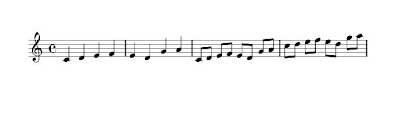
\version "2.13.3"
\score {
\relative c' { c4 d e f e d g a c,8 d e f e d g a c d e f e d g a }
}
Now before you freak out that this is impossible, lets break it down. The first line is simply the version of lilypond you are using. The next line is the begining of a new score. Then a line of notes. The \relative c' means that the notes are relative to middle C. Then as you write in notes it goes to the nearest pitched note. If you want to force it up or down an octave you use an apostrophe or a comma and you add a number behind notes to indicate their duration. the same duration is used on subsequent notes until a new duration is given.Once you have Lilypond installed and you give this file a name like music.ly, all you have to do is double click the file and Lilypond will generate a PDF of your music. With a few extra commands, you can have it also generate svg, png or postscript.
You can see some examples of very complex scores at the Lilypond site.
There are many types of extras you can add to the score like:
\header {
title = "Practice Etude #1"
composer = "Johnny Matthews (1976-)"
}
\version "2.13.3"
melody = { c4 d e f e d g a c,8 d e f e d g a c d e f e d g a }
\score {
<< \new Staff \relative c {
\clef "treble_8"
\melody
}
\new TabStaff \relative c { \set TabStaff.minimumFret = #0
\melody
}
>>
}
\score {
<<
\new Staff \relative c { \clef "treble_8"
\melody
}
\new TabStaff \relative c {\set TabStaff.minimumFret = #5
\melody
}
>>
}
and here is the result:

As you can see I've reused the melody 4 times, 2 times in music and 2 times in TAB. I altered the second line of TAB to have a minimum fret of 5. Lilypond does the fingering for me. You can override the fingering if you really want to. The possibilities are really quite extreme. There are tons of features and settings. From articulations, chords names, chord charts, lyrics, altered note heads (for percussion notation), we have barely scratched the surface here.
Stay tuned for some more in depth tutorials on using Lilypond.

2 comments:
MuseScore is also open source and is (according to me) a bit easier to work with. It is WYSIWYG and looks more like Finale or Sibelius: http://www.musescore.org/
Erik, I'm checking that out right now!
Post a Comment